Portraiture in Linocut: Get your face game on!
So you’re working in linocut, awesome! It’s a great medium.
If you’re new, maybe you’ve carved some plants (organic material is great because it’s so forgiving, no one really knows what that particular daffodil looked like, lot’s of artistic license), or a still life, or that thing that you draw automatically whenever you’ve got a pen and paper handy. And maybe you’ve tried a person or two but uh, left them as a silhouette because that’s too hard. Or you drew a person with long hair from the back, effectively eliminating the need to carve a face or torso. Or maybe you went for it and drew a face (which, like, you can do, if you can shade and stuff) but when you carved and proofed it, it was wonky and wrong, and you never editioned the print.
Is portraiture feeling kind of intimidating?
I’ve got you. I’m going to talk about these elements of portraiture in lino. Feel free to skip around and read the section you’re craving right now. If you’re also a drawer or painter, know that these tips are useful across the board of 2-dimensional mediums.
Disclaimer: realism is not the only or best way to represent something, but it is a good tool to have in your toolbox!
-
Use a photo reference
-
Detached Observation
-
Skin tone: it’s all relative
-
Value division considerations (this is a big one)
-
Case Studies
Use a Photo Reference
Please, please use a photo reference. You can take your own of friends and family, or find (and significantly adapt) photos online.
I have a whole pinterest board for just images of people reading since that is my favourite subject matter to adapt into drawings and prints. I also solicit photos from friends, family, and strangers. I do a thing where if I end up using someone's photo, I always send them a copy of the final print :)
Using a reference will improve your work drastically. I like to draw people barefoot, and it's always hit and miss whether my made-up feet match the realism of the rest of the drawing. Use a reference.
Detached Observation
As people who interact with other people, it strongly serves us to focus on details of expression or facial features so that we can recognize our acquaintances and register expression cues from our friends. As artists, you have to unlearn that a little bit. Socially, your brain jumps right from seeing to understanding, but in order to represent a face in a realistic way, you have to stop at a middle point of detached observation.
(sometimes I think that I’ve trained my brain to see like an artist too much, and this makes me bad at recognizing acquaintances)
All this to say that sometimes you can just not draw the eye on the shadowed side of the face and your print won’t feel like it’s missing anything.
Also, watch out for your internalized beauty standards! They are so insidious and they will not help you draw people. I’ve been working intentionally to fix my internalized fatphobia for a few years. About a year ago I was drawing a fat friend and I couldn’t figure out why it didn’t look like her. She pointed out that I had drawn the line under her chin too sharply and totally changed the shape of her neck to make her look thinner. I fixed it and bam, there was the resemblance I was looking for! Don’t reduce your art to problematic photoshop! And, if you are also working on your internalized fatphobia I encourage following @marielle.elizabeth and @styleisstyle.
Skin Tone: It's all relative
I'm in a Facebook group called "Linocut Friends" (hi pals) wherein a semi-frequent question is "How do I mix skin colours?"
It can be a loaded question.
Let's assume that we're all seeking mastery over depicting a wide variety of skin pigmentation. There are a few things we can lean into. Except for in the case of deep black skin which has almost no colour saturation and completely depends on light, you can err on the side of warm colours. Everything in the yellow through purple range is good for building up a realistic base.
As a reduction printmaker, I like to devote 3 layers to colouring skin in a realistic portrait.
- highlights
- true, local colour (more or less)
- shadows

I want to point out and emphasise that you should use at least one colour that isn't a version of brown or peach, it sets off the "local colour" really nicely and implies reflected light because AND THIS IS IMPORTANT you should be using these colours in other places within your image. If your person is one colour and their clothes, and the background are each separate colours, your image lacks unity and doesn't encourage the viewers' eyes to move around it and take it all in. I like to pull my highlight and incorporate it into a pattern in the clothing, or an abstract element, and examine my shadow and make sure it's working for me in terms of pulling forward things forward and sending back things back.
This is lino, and by nature we are slightly limited in terms of the number of colours we can use in each print. Lean into it!
I want to share with you an experience I had recently while printing an image of my friend Joyce. I was going for a pretty saturated pallette and my last few prints had felt a little washed out. (A thing I often experience and talk about in How to Makes Sense of Linocut Reduction is that I print my first layer and it looks good, and then I print my second and third layer on top of it and the first colour starts to fade into the paper colour. It's hard to see simultaneous contrast before all the colours are in!) Anyway this print features a golden yellow, a pinkish orange, and a rich, dark green.

It wasn't until I got the last layer on and took a picture, and looked at it miniature, that I thought... huh, her face is partly yellow. With some trepidation, I messaged Joyce with the photo, asking if the yellow face in the print "felt bad" to her. I prefaced the question with an explanation that I was giong for a "golden hour" aesthetic.
Joyce let me know that since she knows me it didn't bother her at all. She did share with me another instance that someone had applied a bright yellow digital-glitch filter to an image of her that had felt bad. Based on our conversation, I think it's mostly that allover block of yellow that carries unflattering and tone deaf associations. This is where using multiple colours to address the undertones of human skin can allow someone to feel more seen by your depiction of them. I still wish I had handled the actual print a little differently. It matters that this artwork was created initially as a fundraiser for Making Space and Butterfly SW, because representation is not the be and end all of the work that has to be done to dismantle racism. Moral of the story: check in. Be prepared to scrap a project or redo it if it made the person you are depicting uncomfortable, even if it wasn't on purpose. If you're a white settler, like I am, we're all learning. If you're a person of colour, I promise to do better, and do better, and do better.
Value Division Considerations
A few years ago I modeled for a realism portraiture class in Toronto. The pay was pretty good for sitting as perfectly still as I could (more on this in Art-Adjacent Employment). While I tried to keep my eyes open, I listened to the instructor as she moved around the class, giving specific advice to each student. She often advised them to identify the line between all the light areas and all the dark areas regardless of any variation within those two zones. This is exactly how you want to think about linocut.
A shortcut you can take here is to use the posterise tool on your basic photo editing software. But--it will not result in the nuance of learning to see these lines for yourself. The posterize tool will more often than not give you a fuzzy, speckly edge which beyond lacking aesthetic qualities, will be very difficult to carve. Choose your battles I guess.
A technique I learned in art school is to break your conte or crayon in half and use the side of the stick to quickly fill in value. Do twenty little sketches like this to gain some familiarity. I find unfocusing my eyes can sometimes help.
Now, when you're carving a lino print you have several options in terms of how many value divisions you create in your print. For example, a single layer, one colour print is effectively one division: the division between paper and ink. But you can carve and print multiple layers through using more than one block or printing a linocut reduction. You can also trick the eye into seeing more divisions in between colours by using tricks like linear halftones (see the example below).

Here's my primary takeaway: every value division should look good even if it's printed on its own (without the other layers). It may not make sense when printed solo, but the shapes/lines should be aesthtically pleasing (for me that means dynamic with a certain line quality that I would describe as structural as compared to loose, but you get to decide for yourself what "good" means!) I see it sometimes where you have an arm-say that you know is bright on one side and darker on the other side. And so you carve the value division in a curved line somewhere in the middle, it doesn't matter exactly where. WRONG. Putting that line in the right place makes the difference between a myriad of physical types, or could make an elbow look anatomically correct vs dislocated.
Case Studies
Below are two of my recent linocut prints and the photo references that I drew them from. As you can see I've modified them considerably!

There are a couple things I wanted to point out in this linocut. One is the arms. See how I've added in some definition in the print that is barely there in the photo? Personally, the last thing I want is for my people to look perfectly smooth and uniform in their limbs, like balloon animals, so I tend to err on the side of more muscle tone. Also, see how there is more contrast in the arm that is closer to the viewer, compared to the arm next to the window? This creates depth in the portrait. If you're only using one layer you can create this effect with thicker/bolder lines in the foreground.
I've also slightly increased the size and details of the facial features. Not so much that they acquire a cartoonish quality, but enough that you can find a character in them. I wasn't going for a likeness here, just using the reference for posture and lighting.
ps. This print is titled "Escapist Lit" and the edition is sold out.

This, my most recent linocut reader was based on this excellent photo (I'm a sucker for a cross-legged pose from three-quarter view). You can see that I changed everything: hair colour, facial structure, body type, surroundings, clothing, shoes. Recreating the lighting on her chest and shoulders (nevermind the feet!) was a challenge. Consider this advanced mode linocut portraiture.
Can you see how an exaggeration of the facial lighting could result in what I've drawn? The pop of highlight on the nose and forehead isn't nearly as drastic in the photo as my interpretation but it clearly originates there.
Do watch out for things in photos that don't make sense. No one will know that you've copied something verbatim if it looks wrong. Consider the top of the woman in the photograph's left ankle. It is super weird and boxy at the joint. Might be a shadow from her sneakers. Originally I tried to draw it in but I couldn't get it to look right so I ignored the photo and drew based on previous anatomical studies. Same with her left hand. I ended up taking a photo of my own hand at the correct angle because I couldn't figure out what was going on behind that sleeve.
Remember: the photo is here to help you. You are not here to perfectly duplicate the photo. (Unless you're a commission-based artist, in which case you have a whole host of other considerations!)

Want more linocut education?
How to Make Sense of Reduction Linocut
Coveting Your Carving: 8 Masterful Linocut* Artists on Instagram
How to Draw for Linocut Printmaking
And if you want to hear about new blog posts, subscribe to these sweet emails!
Thanks for reading!
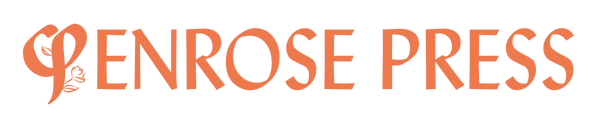


2 comments
Hi Jen, thanks for your question! The lettering in that print (and all my prints) is actually carved, haha. In this case, the ribbons are partly paper (gray) and partly layer 1 (white), and the lettering is partly layer 2 (pinky purple) and partly layer 4 (dark brown). If I were doing it today, I would probably try to simplify that a bit!
Hi, I’ve been enjoying looking around your site, reading your blogs and admiring your prints. Thank you for helping this beginner linocut enthusiast get started! May I ask a question about one of your prints? I’ve been trying to work out the puzzle of how you have created the lettering in (guilty) pleasure reads reduction-are the ribbons the paper colour, and then you’ve hand-written the letters before adding more printed layers? Thanks again!